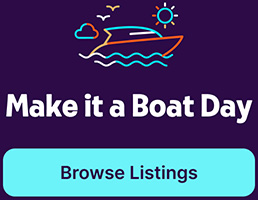The best way to use our powerful booking tool
Instant Booking is Getmyboat's way for customers to book boat trips instantly, with start and end times, prices, durations, and other options all pre-set according to the boat owners' preferences and schedule. It makes things faster, simpler, and opens up all kinds of possibilities for listing your boat rentals.
Even better, our Instant Book Multi-Day editor allows you to create instantly bookable trips, up to 9 months in advance, in an instant.
Why Set Up Instant Booking?
We've explained the basics of Instant Booking and showed you how to get set up with your own Instant Booking listings, but now that it has more flexibility than ever, we want to offer some pro tips and reasons why you might want to consider setting up your own Instant Booking listings.
- Are you copy/pasting a default itinerary and details when you receive a booking inquiry? Instant Booking simplifies things with ready-made trips for standard experiences. Save your extra time and effort for creating truly unique trips on custom booking inquiries.
- Retail companies have proven that 1-click shopping leads to more purchases. Follow their lead and attract more bookings, with fewer uncompleted booking inquiries, with instantly bookable trip options that require less effort and fewer clicks to book.
- Standing out as a unique and trustworthy option on the Getmyboat search results page is one of the best ways to attract business. The attention-grabbing Instant Booking badge gives you a leg up, setting you apart from the competition.
- Use Instant Booking to create custom rates, like a weekday rate versus a weekend rate, special holiday pricing, or long-duration discounts.
- Keep your peace of mind. You’ll still have at least 48 hours worth of notice for any Instant Book trip, so you’ll never have to scramble to accommodate one.
- Use the captain setting options to clearly indicate what services are included and what their specific costs are, like captains’ fees.
If you need a hand or have any questions at all about setting up your Instant Booking listings, our customer service team is happy to help.